Faq
Frequently asked questions
Login/Registration
Technical error
General Information
Order/Payment
Shopping Codes
Platform
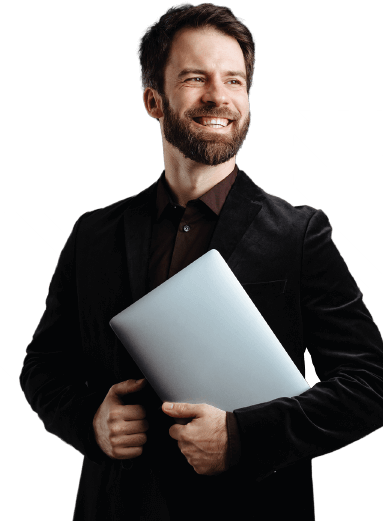
Are you a company?
We have come up with full digital and innovative solutions for companies leading the way in the world of digital gift cards.

